Scalable DNS and Domain Name Registration
Overview
In AWS, Route53 is global managed DNS (Domain Name System) & we already know DNS is a collection of rules and records which helps clients understand how to reach a server through URLs. DNS operates on port 53. Amazon decided to call it Route53 so that’s where the name comes from.
Features
Route 53 offers the following functions:
Domain name registrar:
A domain name registrar is an organization that manages the reservation of Internet domain names like:
- GoDaddy
- Namecheap
- Etc…
- And also… Route53 (i.e. AWS)!
You can register a domain with other registrars also and still use Route53’s other functions. Say for eg. if you have bought domain from 3rd party (eg: Go Daddy), you can use it in AWS Route53 by creating a
hosted zonein Route53 & updateNameServerrecords on 3rd party website to use Route53 name servers.You can transfer your domain from another registrar to Route 53
You can register your domain with Route 53 and not use other functionality like DNS service or health checks if you want to.
DNS resolution:
Route53 translates domain names to IPs.
Route53 responds to DNS queries using a global network of authoritative DNS servers.
You can transfer DNS service (from another registrar) to Amazon Route53 with or without transferring registration for the Domain
If you register a domain with Route53, it will automatically be configured as the DNS service for the domain by doing the following:
- Creates a
hosted zonewith the same name as your domain. - Assigns a set of 4 nameservers to the hosted zone. When someone uses a browser to access your website like www.example.com these nameservers tells the browser where to find your resources like Webserver or S3 bucket.
- Gets the nameservers from the hosted zone and adds them to your domain.
- Creates a
Health checking:
- Monitor the health and performance of your application’s servers, or endpoints, from a network of health checkers in locations around the world.
- You can specify either a domain name or an IP address and a port to create HTTP, HTTPS, and TCP health checks that check the health of the endpoint.
- You can configure AWS
CloudWatch Alarmsfor your health checks so that you get notified when a resource becomes unavailable. - Routing policies could be configured to route traffic depending on the DNS health checks.
Key Terms
Top Level Domains (TLDs)
- The TLD is the farthest position to the right (as separated by a dot).
- Parties can distribute domain names under the TLD usually through a domain name registrar.
- Generic TLDs: Like .com, .net, .org etc.
- Geographic TLDs: Like .us, .fr, .in etc.
Domain Names
- Human friendly name associated with an internet resource (cloud-native.wiki is a domain name)
Subdomains
- Every domain name except the root domain name is called a Subdomain (api.cloud-native.wiki is a subdomain)
Hosts
- Hosts are instances or services accessible via a domain.
Name Servers
Name Servers are servers in the DNS that translates domain names to IP addresses.
- Authoritative servers provide answers to queries about domains under their control.
- Non-Authoritative servers point to other servers or serve cached copies of other Name Servers data.
Zone files
- A zone file is a simple text file that contains mappings between domain names and IP addresses.
- Zone files reside in the Name Servers
- The more zone files a Name Server has, the more requests it will be able to answer authoritatively.
TTL (Time to Live)
- TTL is length of time that a DNS records are cached on either the resolving server or user owned Laptop.
- The Lower the TTL, the faster changes to DNS records.
- Whenever you created record set, you need to define TTL for it.
DNS resolution

All URLs map to an IP address. When you request a URL, you are actually instructing the system to find the IP address that is associated with the URL, and then the computer connects to that IP address.
- Checking the local cache: Computer: Use its own cache — If not found, move to step 2.
- Checking the Name Resolving Server: Usually, the Name Resolving Server is your Internet Service Provider (ISP). Checks Name Resolving Server Cache — If not found, move to step 3.
- Check Root Server: Get the Top Level Domain server IP address and tell the Name Resolving Server — Got TLD Server Address. Move to step 4.
- Check TLD Server: Got the .com Domain Server IP address and give it to Name Resolving Server. Move to Step 5.
- Check Domain Level Name Server: The Name Server looks up the zone file associated with http://example.com server IP address. Pass this to Name Resolving Server and cache it. Pass this to the computer and cache it.
Record Types
Whenever we register a domain in Route53, it creates a hosted zone as well. A hosted zone is a container for records, and records contain information about how you want to route traffic for a specific domain, such as example.com, and its subdomains (api.example.com). A hosted zone and the corresponding domain have the same name.
When we create a hosted zone in Route53, two types of records gets automatically created
SOA: Basic SOA stores information about below things.
- Name of Server that supplied the data for zone.
- The administrator of that zone & current version of data file.
NS: NS records is basically your name server records which are used by top level domain servers to direct traffic to content DNS server which contains the authoritative records.

You could also register your domain with another registrar and then manually create a hosted zone in Rout53. Here are some tutorials for some of the most popular domain providers on how to change the domain’s nameservers:
In addition the most common records are:
A: The “A” record stands for Address record. The A record is used by computer to translate the name of the domain to an IP address.


AAAA: hostname to IPv6
CNAME (Canonical Records- URL to URL): CNAME Points a URL to any other URL. (app.mydomain.com => blabla.anything.com). We can use it only for Subdomains (Non-Root Domains). AWS Resources (Load Balancer, CloudFront…) expose an AWS hostname: lb1-1234.us-east-2.elb.amazonaws.com and you want myapp.mydomain.com

Alias: Points a hostname to an AWS Resource (app.mydomain.com => blabla.amazonaws.com). Alias record are used to map resource record sets in your hosted zone to Elastic Load Balancer, CloudFront or S3 Buckets websites.
- Works for ROOT DOMAIN and NON ROOT DOMAIN (aka mydomain.com)
- Free of charge
- Native health check
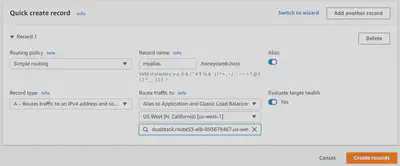
Routing Policies
Simple Routing:
Redirect to single resource, can’t attach health check, If multiple records are attached, random one will be selected.
Weighted Routing:
“N” % requests will go to specific Endpoint, It’s helpful to test 5–10% traffic on new application version, can attach health check.
Latency Routing:
Redirect to the server that has the least latency close to us, latency is calculated in terms to AWS Region, health check attached.
Failover Routing:
If primary resource is not working, traffic is redirect to secondary instance/resource. Health check is mandatory.
Geo-location Routing:
Routing is based on user location. Specify that, traffic from XYZ location should go always to particular instance/resource, if it doesn’t match, should go to default policy(We define this also).
Multi-Value:
Use when, traffic needs to go to multiple resources, health check mandatory. It’s not substitute for having an ELB.